Course Overview
पढाने का अनोखा तरीका
IT/Digital Era - Entering into Computer World Keep your Data (Storage Device)
Find your Space in Computer (File & Folder)
Searching : Find your File/Folder Wild Cards
1.Start your Career - CV/Resume Creation
2.Beautifying your CV/Resume (Formatting)
3.Letterhead - Show case of Your Company
4.News Paper & Magazine Creation (Column)
5.Create your Own Book
6.Links and Security
7.Connect your Customer (Bulk Mailing)
8.Connect your selected customer(Record filtration)
9.Mark sheet Creation (Tabular format data )
10.Document is ready to print/Record your actions
1.World of Row and Column - First interaction with excel
2.Invoice / Bill of Supply
3.Result Declared (Automatic Calculation)
4.Secure your Data/ Lock your data/ Restrict editing
5.Data Analysing Tool (Expense Limit & Comparision)
6.Pictorial Representation of Data (Chart Magic)
7.Organize your Data (Easier to Analyze)
8.Analyzing Complex Data (Pivot Table)
9.Lookup & Reference , Extract Your Data
10.Data is ready to Print /Page Setup
1.Welcome to Presentation World
2.Beautifying presentation (Formatting of presentation)
3.Masters of Slide/ Slide Automation
4.Its presentation time now
5.Advance feature of Presentation
1.World of Internet
2.Online Communication
3.Downloads/Booking
4.Digital India
1.Lets Upgrade Advance Skills
2.Audit & Management Of Data
3.Salary Sheet
4.Dashboard
5.Loan Installment Sheet
6.Garbage Clearing
7.Working With Function
8.Xfunction
9.Special Tools In Excel
10.Attendance Sheet
11.Trick & Techniques
1.Fundamental of Accounting
2.Accounting Concept
3.Preparation of Ledger Account
4.Explanation of Cash Book
5.Bank Reconciliation Statement
6.Depreciation
7.Basics of final Account
1.Stock/ inventory Keeping Units
2.Recording of Day to Day Transaction –Voucher
3.Management of Accounts receivable and Payable
4.Fundaments of Inventory Management
5.Godown Management
6.Management of purchase and sales order
1.Banking
2.Cost Centre and Profit Centre Allocation
3.Price level and price list
4.Bills of Material
5.Job Costing
6.Job Work
7.Interest calculation
Payroll
Tax Collection at Source
Goods and Service Tax
GST(part-2)
1.Setting up a Company in BUSY
2.Accounting & Inventory
3.Entering Vouchers
4.Advance Features
5.Taxation In Busy
1.Introduction Of Income Tax
2.Assessee And Computation With Slab
3.Prepaid Taxes And Interest
4.E Filing Of ITR - 01
5.E Filing Of ITR - 03-Business Income
6.Return Filing Form -ITR-03
7.E Filing Of ITR -04-Presumptive Income
1.TDS-Introduction
2.Payment to Other Than Salary -26Q
3.TDS Return -26Q [Practical]
4.Allowance & Basic Salary
5.Perquisites
6.TDS Return -24Q
7.Tax Collection at Sources (TCS)
8.About Traces Website-WWW.Tdscpc.Gov.In
1.Introduction of GST
2.Understanding the concept of supply
3.Time of supply
4.Place of supply
5.Recording of advance entries in Tally Prime -1
6.Recording of advance entries in Tally Prime -2
7.Composition scheme
8.E-way bill under GST
9.Input tax credit (ITC) and payment
10.Return filing of GST-GSTR
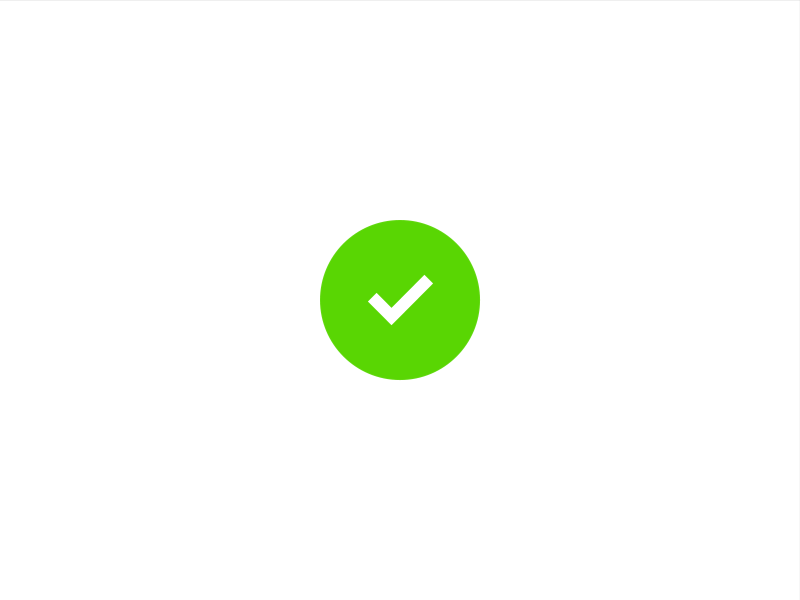 Message Sent Successfully!!
Message Sent Successfully!!