Course Overview
पढाने का अनोखा तरीका
IT/Digital Era - Entering into Computer World Keep your Data (Storage Device)
Find your Space in Computer (File & Folder)
Searching : Find your File/Folder Wild Cards
1.Start your Career - CV/Resume Creation
2.Beautifying your CV/Resume (Formatting)
3.Letterhead - Show case of Your Company
4.News Paper & Magazine Creation (Column)
5.Create your Own Book
6.Links and Security
7.Connect your Customer (Bulk Mailing)
8.Connect your selected customer(Record filtration)
9.Mark sheet Creation (Tabular format data )
10.Document is ready to print/Record your actions
1.World of Row and Column - First interaction with excel
2.Invoice / Bill of Supply
3.Result Declared (Automatic Calculation)
4.Secure your Data/ Lock your data/ Restrict editing
5.Data Analysing Tool (Expense Limit & Comparision)
6.Pictorial Representation of Data (Chart Magic)
7.Organize your Data (Easier to Analyze)
8.Analyzing Complex Data (Pivot Table)
9.Lookup & Reference , Extract Your Data
10.Data is ready to Print /Page Setup
1.Welcome to Presentation World
2.Beautifying presentation (Formatting of presentation)
3.Masters of Slide/ Slide Automation
4.Its presentation time now
5.Advance feature of Presentation
1.World of Internet
2.Online Communication
3.Downloads/Booking
4.Digital India
1.My Business Card
2.Typography
3.Magazine Cover
4.Stylish Brochure Template
5.Books & News Paper Publishing
6.Indexing
7.Design & Database Fusion-Merging
8.Mail and Print
1.Layering - Backbone Of Picture /Photo
2.Play With Background
3.Masking (Amazing creativity)
4.Movie Poster Making
5.Wedding Album
6.Logo Creation
7.Day to Night Conversion , Water Ripple
8.Retouching Image
9.Light & Glow
10.Animated Photo & Waterfall
11.Web Layout/Thumbnail
12.Passport Size Photos
13.2D Painting
1. Introduction to Canva
2. Social Media Graphics
3.Presentations
4.Infographics
5.Posters, Flyers, and Brochures
6.Business Cards and Branding Materials
7.Videos and Animations
8.Invitations and Advanced Topics
1.Masking
2.Logo Creation
3.Create Your Own Pattern / Now Your Creativity
4.Floral Vector
5.Social Media Post
6.Boucher /Flyer Designing
7.3D Fun
8.Beautiful Flower pot With Symbol
9.Funny Hairy Text (Effect)
10.Portrait (Vector Art)
11.Landscape ( Scenery)
12.Mandala Art (Graphics)
13.Smart Features
14.Car Parking ( Smart Features)
1.Learn Web Development
2.Styles your webpage
3.News Section/Digital Showroom
4.Landing Site/Linking
5.Count The Points
6.Result Declaration
7.Framing
8.Video/Audio Gallery
9.Enquiry Form/Lead Generation
10.Banking Form/KYC Form
1.Dynamic Site
2.Blocks Creation
3.Background Magic
4.Customize Text
5.Designer List/Chart Library
6.Menu Bars/Google Map
7.Timeline/Animated Webpage
Introduction Of WordPress
Log-in Directory Interface
Menu/Page Creation
Plugins
Plugins(Form)
Plugins(Gallery)
Widgets & Posts
Roles and Capabilities Of User
Comments And Appearanc
Website Completion
Google Sites
Advance In Google Sheet
Google Site With Google Other App
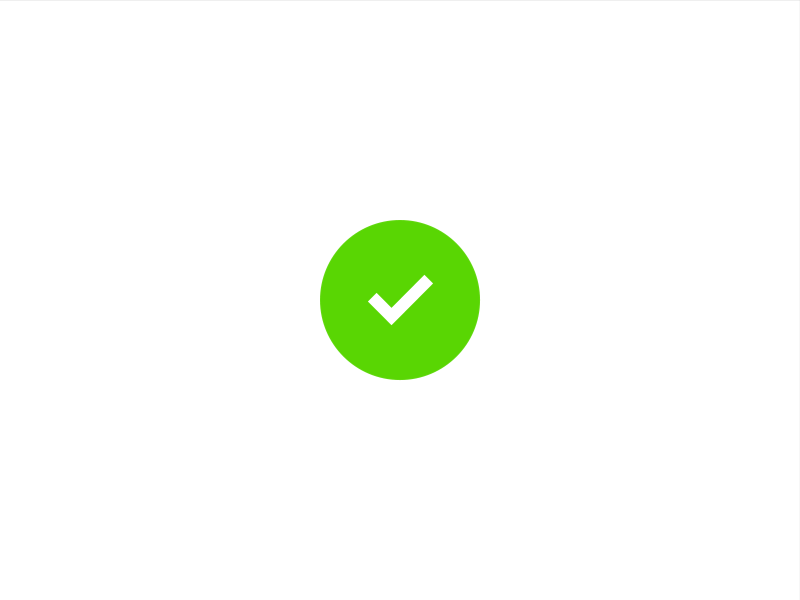 Message Sent Successfully!!
Message Sent Successfully!!