Course Overview
पढाने का अनोखा तरीका
IT/Digital Era - Entering into Computer World Keep your Data (Storage Device)
Find your Space in Computer (File & Folder)
Searching : Find your File/Folder Wild Cards
1.Start your Career - CV/Resume Creation
2.Beautifying your CV/Resume (Formatting)
3.Letterhead - Show case of Your Company
4.News Paper & Magazine Creation (Column)
5.Create your Own Book
6.Links and Security
7.Connect your Customer (Bulk Mailing)
8.Connect your selected customer(Record filtration)
9.Mark sheet Creation (Tabular format data )
10.Document is ready to print/Record your actions
1.World of Row and Column - First interaction with excel
2.Invoice / Bill of Supply
3.Result Declared (Automatic Calculation)
4.Secure your Data/ Lock your data/ Restrict editing
5.Data Analysing Tool (Expense Limit & Comparision)
6.Pictorial Representation of Data (Chart Magic)
7.Organize your Data (Easier to Analyze)
8.Analyzing Complex Data (Pivot Table)
9.Lookup & Reference , Extract Your Data
10.Data is ready to Print /Page Setup
1.Welcome to Presentation World
2.Beautifying presentation (Formatting of presentation)
3.Masters of Slide/ Slide Automation
4.Its presentation time now
5.Advance feature of Presentation
1.World of Internet
2.Online Communication
3.Downloads/Booking
4.Digital India
1.My Business Card
2.Typography
3.Magazine Cover
4.Stylish Brochure Template
5.Books & News Paper Publishing
6.Indexing
7.Design & Database Fusion-Merging
8.Mail and Print
1.Layering - Backbone Of Picture /Photo
2.Play With Background
3.Masking (Amazing creativity)
4.Movie Poster Making
5.Wedding Album
6.Logo Creation
7.Day to Night Conversion , Water Ripple
8.Retouching Image
9.Light & Glow
10.Animated Photo & Waterfall
11.Web Layout/Thumbnail
12.Passport Size Photos
13.2D Painting
1.Masking
2.Logo Creation
3.Create Your Own Pattern / Now Your Creativity
4.Floral Vector
5.Social Media Post
6.Boucher /Flyer Designing
7.3D Fun
8.Beautiful Flower pot With Symbol
9.Funny Hairy Text (Effect)
10.Portrait (Vector Art)
11.Landscape ( Scenery)
12.Mandala Art (Graphics)
13.Smart Features
14.Car Parking ( Smart Features)
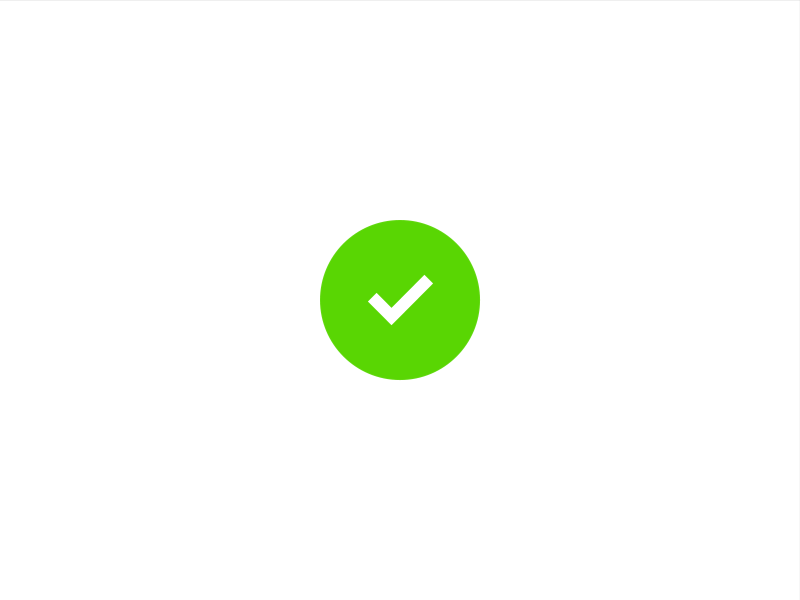 Message Sent Successfully!!
Message Sent Successfully!!